Getting Started in Lebuhraya
Welcome to Lebuhraya! This guide will help you take your first steps in this Malaysian-themed driving and roleplay experience.
First Join
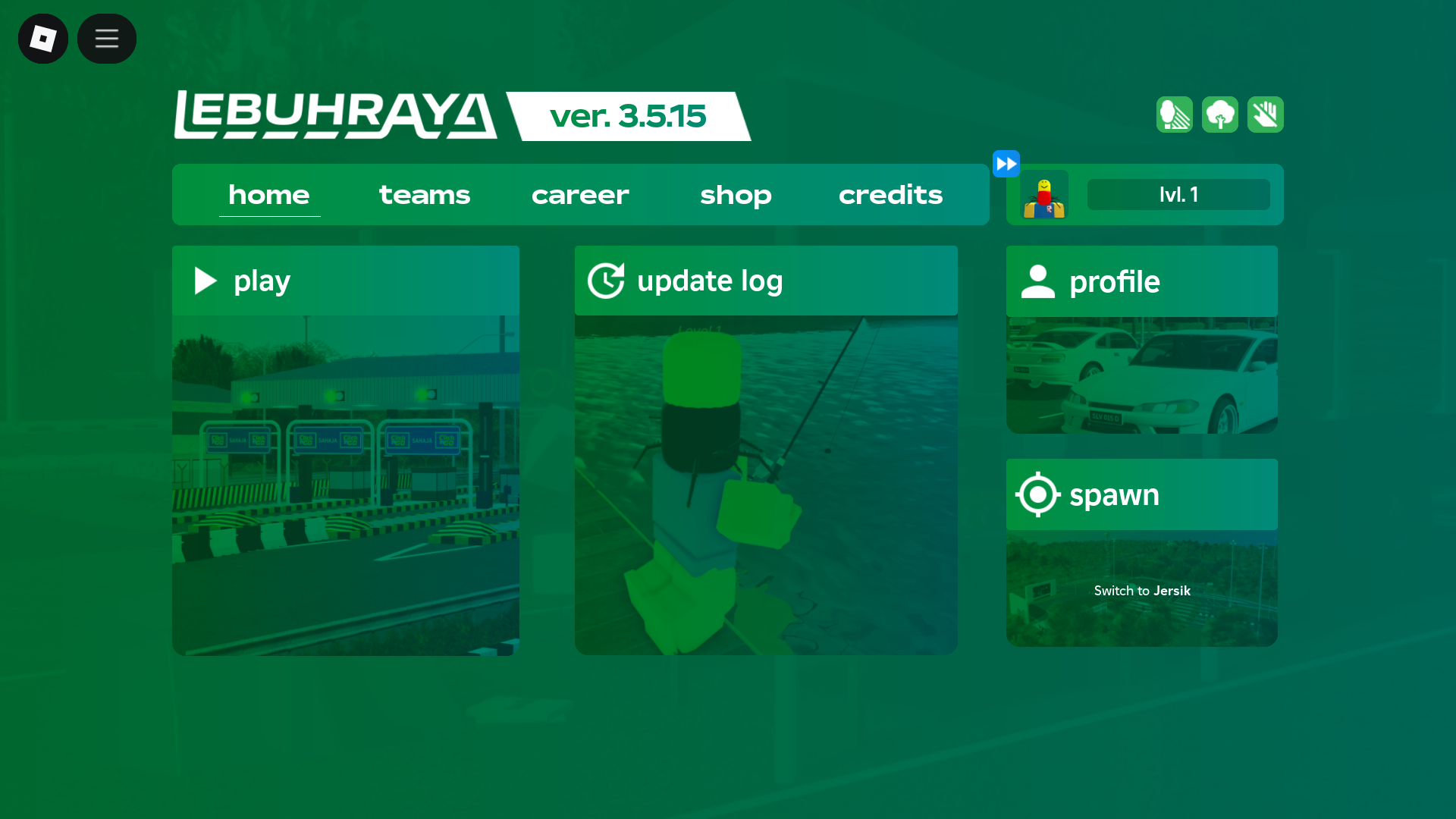
When you first join Lebuhraya (v3.0.15+), you might see a quick start video guide. It's a good idea to watch this for a brief overview.
Choosing Your Team
Upon joining, you'll likely start as a Visitor. You can change your team through the main menu. Some teams are free, some require you to join a specific Roblox group ("Malaysians" team), some are unlocked by reaching a certain in-game level, and others require a gamepass.
- Default Spawn: As a Visitor or Malaysian, your default spawn location can be set to Putra Mahkota or Jersik via the main menu (v3.0.11+, v3.5.8).
Basic Controls & UI
- Movement: Standard Roblox controls for walking (WASD/Thumbstick).
- Sprinting: Use the Left Shift key on keyboard. For touchscreen devices, toggle sprint in the ⚙️ Settings Menu (v3.3.26).
- Driving:
- Enter/Exit Vehicle: Standard interaction prompts.
- Throttle, Brake, Steer: Typically W/A/S/D or on-screen controls for mobile.
- Touchscreen Vehicle Controls (v3.0.7+): Tap the "^" button at the center when inside a vehicle to access controls like:
- Flip Vehicle
- Headlights
- Foglights
- Hazard Lights
- Turn Signals (Left/Right)
- First Person Mode
- (Note: Light features are vehicle-dependent)
- Main Menu: Access the main menu via the topbar button (can be done without resetting since v3.5.9).
- Career Tab: Shows your progression and information about unlockable vehicles (v3.0.1, v3.0.13).
- Teams Menu: Lists available teams and how to unlock them (v3.0.13).
- Shop: Access to gamepasses and other purchases.
- Mobile Phone (v3.3.12): Access via the topbar 📱 phone icon to browse RMU catalogs, take selfies, and access third-party apps like Rafahia (v3.5.9).
- Tablet (v3.3.12): For Law Enforcement teams (Polis Trafik, KEMRonda). Look up vehicle information by registration plate. Access via tablet topbar icon.
- Minimap (v3.3.13, v3.3.14):
- Dynamic minimap to help navigate.
- Zoom in/out with mouse wheel or pinch-to-zoom (when expanded).
- Shows primary, secondary, and dirt roads.
- XP & Leveling:
- Gain XP by driving (e.g., +50 XP per 1000 studs as of v3.0.5), completing job tasks, visiting landmarks (+100 XP, v3.0.3), answering school quizzes correctly (+250 XP, v3.3.13), and participating in challenges.
- Each level requires 1,000 XP (v3.0.5).
- Level up notifications appear in chat (every 10 levels to reduce clutter, v3.0.4) and when new vehicles are unlocked (v3.0.13).
- Current Max Level: 500 (v3.4.23).
Interacting with the World
- Tolls: Use proximity prompts or click detectors to pass through toll booths (v3.0.10). Some LE vehicles have MYS RFID for automatic passage (v3.2.4). Interaction time removed for smoother journeys (v3.3.9).
- Vehicle Spawners: Access vehicles based on your team and level. UI optimized for mobile (v3.0.9). Team spawners are team-locked (v3.4.14).
- Shops & Services:
- Gravstone Workshop (Bandar Seri Putra): Customize vehicle paint (requires Vehicle Colour Picker gamepass, v3.0.13).
- Petrol Stations: Refuel your vehicle (Fuel System Beta, v3.5.0).
- RnR (Rest and Relax) Areas: Find shops like Max Beef Lebuhraya, Zuman's Coffee, Flyers Cafe Mini (v3.3.0).
- Placeable Tools: Some teams have tools like cones or signs. Rotation is linked to player camera (v3.3.0). Physics and collision were disabled on placeables to prevent blocking paths (v3.3.4).
Key Things to Do Early On
- Explore: Drive around and visit landmarks to earn initial XP. Putra Mahkota and Jersik are good starting points.
- Choose a Free Career:
- Bus Driver: No level requirement. Earn +1000 XP per completed route. Has a visible waypoint system.
- Food Delivery: Unlocks at Level 10.
- Post Office: Unlocks at Level 50. Deliver mail for +100 XP per parcel.
- Power Nasional: Unlocks at Level 100. Repair streetlights for +25 XP per job.
- Check Daily/Weekly Challenges: Access these via the in-game menu for XP and other rewards (Beta, v3.3.24).
- Visit SMK MYS II (School): Participate in quizzes for XP (History/Sejarah questions refreshed in v3.5.6).
Understanding Game Updates
- Outdated Server Indicators (v3.4.7): The main menu and debug text will show if you're on an outdated server.
- Live Server Announcements (v3.4.7): Check the main menu for live announcements about planned updates or restarts.
Have fun exploring Lebuhraya! Refer to other sections of this guide for more detailed information on specific features.